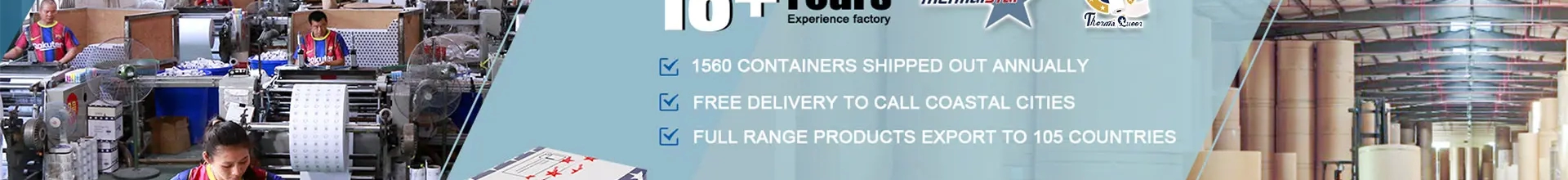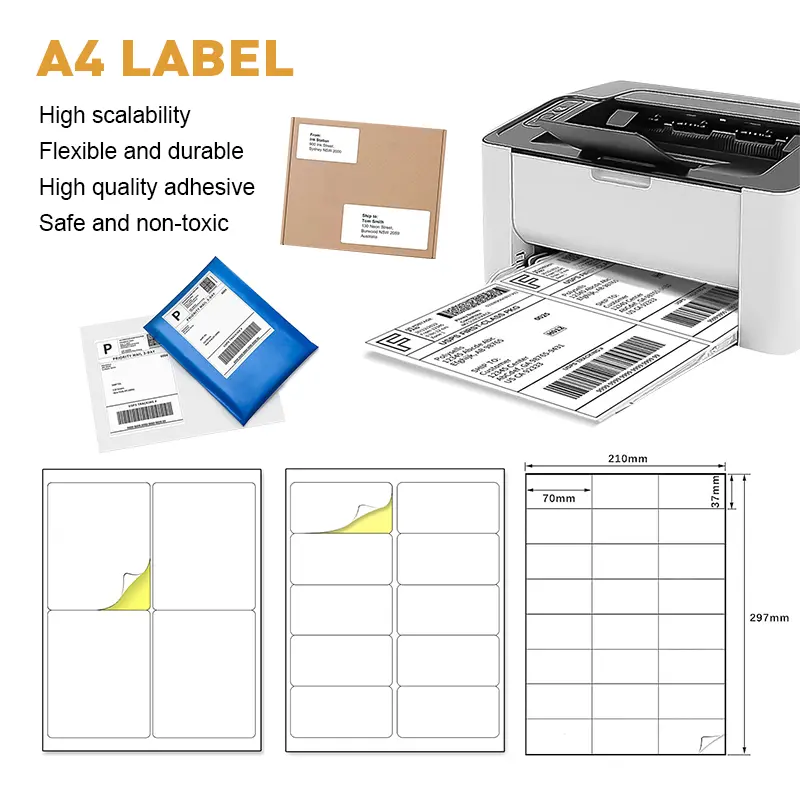Wholesale Dymo 450 Shipping Labels for FBA - Fast Shipping from Top Manufacturers
Enhance your print FBA shipping process with our durable and reliable shipping labels designed for Dymo 450 printers. As a CE-certified supplier, we prioritize quality and effectiveness in every label we offer. Our labels, tailored for high-volume shipping, ensure secure adhesion and clarity throughout transit. At ShenZhen Sailing Paper Co., Ltd., we understand the needs of B2B purchasers, providing a wide range of labels to streamline your shipping operations, save time, and improve efficiency. Our commitment to high manufacturing standards guarantees that you receive a product that meets your expectations.Step-by-Step Guide Print Fba Shipping Labels With Dymo 450 Your Trusted OEM Partner Ahead of the Curve
In today’s fast-paced business environment, efficiency is paramount, especially for global procurement professionals. One crucial aspect of streamlining logistics is effectively managing your shipping labels. This is where our expertise comes into play. Since 2011, Sailing has transformed from a local paper converter into a prominent international group, with production facilities in both China and Malaysia. Our focus on manufacturing high-quality printing, packaging, and logistic consumables makes us a reliable OEM partner you can trust.
For those utilizing Dymo 450 printers, creating FBA shipping labels can be a straightforward process. Our step-by-step guide will walk you through printing these labels efficiently, ensuring your products are ready for Amazon Fulfillment Centers in no time. By incorporating our premium label products into your workflow, you’ll not only save valuable time but also enhance the professionalism of your shipped goods.
Partnering with Sailing means staying ahead of the curve. Our commitment to quality and innovation ensures our clients, like you, benefit from the best materials and solutions available in the market. Let us help you optimize your shipping process and elevate your business to new heights with our trusted products and unparalleled service.
Step-by-Step Guide Print Fba Shipping Labels With Dymo 450 Your Trusted OEM Partner Ahead of the Curve
| Step | Description | Time Required | Tools Needed |
|---|---|---|---|
| 1 | Prepare your Dymo 450 printer and ensure it's connected to your computer. | 5 minutes | Dymo 450 printer, USB cable |
| 2 | Download and install the Dymo Label Software on your computer. | 10 minutes | Computer, internet |
| 3 | Open the Dymo Label Software and select the 'Shipping Label' template. | 2 minutes | Dymo Label Software |
| 4 | Input the shipping address and order details into the software. | 10 minutes | Computer, order details |
| 5 | Preview the label to ensure all information is correct. | 3 minutes | Dymo Label Software |
| 6 | Load the label roll into the Dymo 450 printer. | 5 minutes | Dymo 450 printer, label roll |
| 7 | Click the 'Print' button in the software to print the shipping label. | 1 minute | Dymo Label Software, Dymo 450 printer |
| 8 | Affix the printed label to the package securely. | 2 minutes | Printed label, package |
Best Methods To Print Fba Shipping Labels With Dymo 450 Factory-Direct Excellence Manufacturers You Can Rely On
E
Emma Johnson
Excellent craftsmanship! I truly appreciate the prompt and professional service from the support team.
14
June
2025
M
Michael Brown
I was impressed by the attention to detail in this product. Their after-sales service was nothing short of exemplary.
19
May
2025
E
Ethan Hernandez
I highly recommend this product! The after-sales support exceeded my expectations.
18
June
2025
J
Jacob Gonzalez
This product delivers on quality! The after-sales support was knowledgeable and efficient.
25
May
2025
L
Liam Diaz
The product quality is exceptional! The after-sales support was quick and very helpful.
06
May
2025
L
Logan Taylor
Just perfect! The quality of the product and the efficient service were truly commendable.
05
June
2025

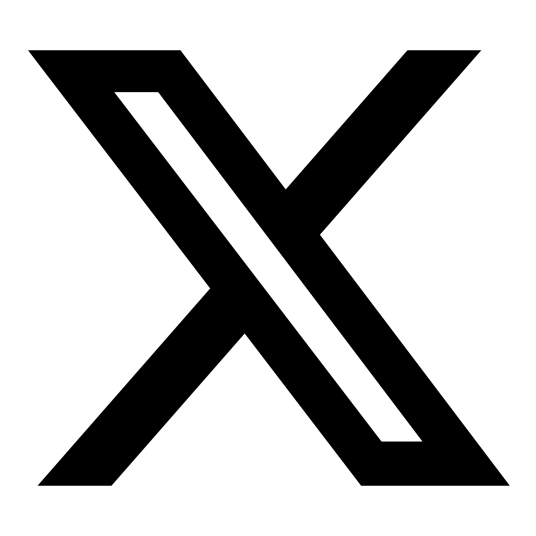




 Thermal labels
Thermal labels